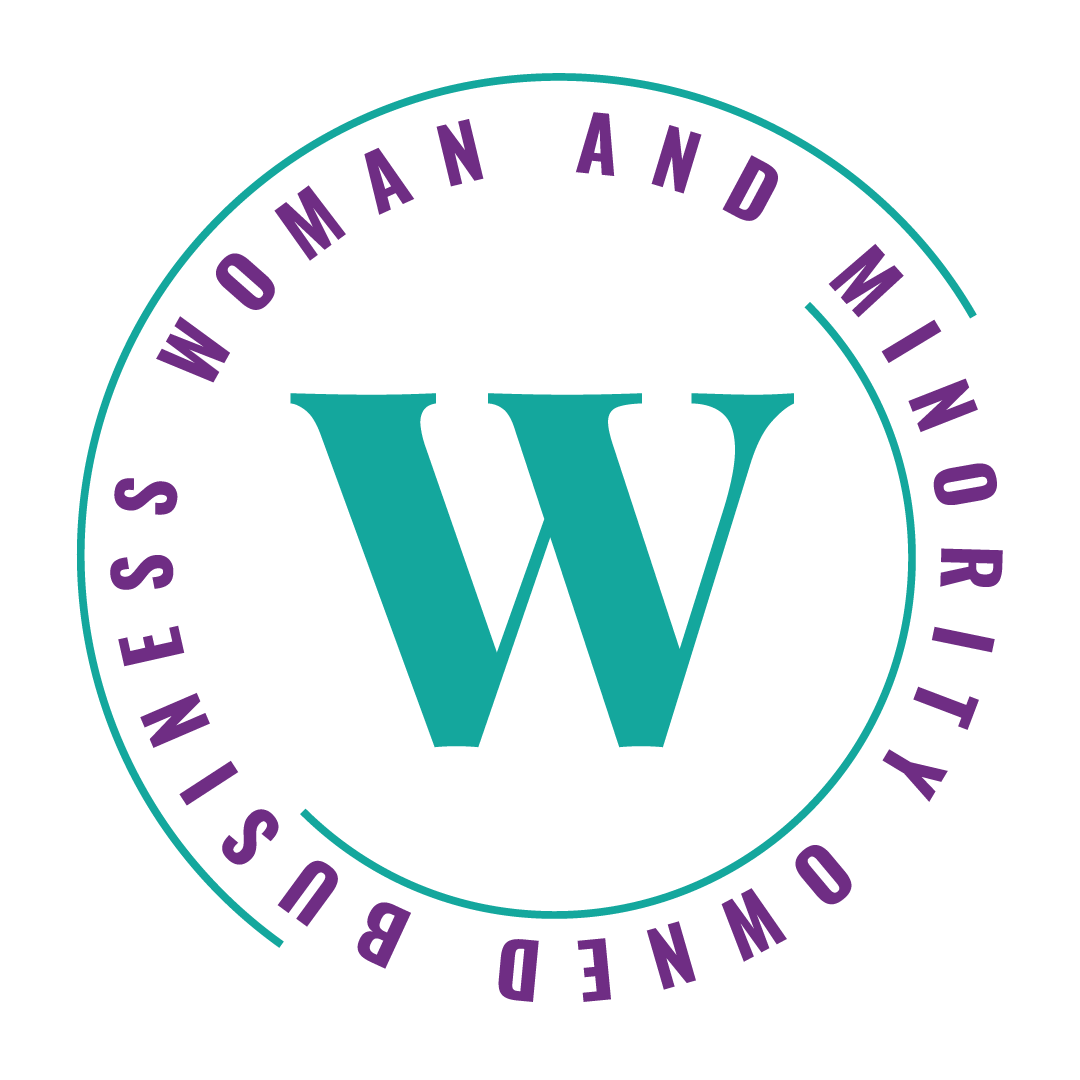How to Implement the Effective Remote Work Policies in Your Small Business

The COVID-19 pandemic accelerated the existing trend of remote work, with many businesses shifting to fully or partially distributed teams out of necessity. While the initial transition was abrupt, many employees and organizations found lasting benefits in the new remote arrangements. Surveys show over half of full-time employees worked remotely in some capacity during the pandemic.
With remote work likely here to stay, implementing clear and thoughtful remote work policies has become essential for small businesses. Well-designed policies set clear expectations, reduce confusion, increase productivity, and improve the employee experience. Having effective policies in place makes it easier to manage a distributed workforce and maintain an engaged and inclusive culture. Here’s how you can do it—sucessfully.
Can Your Business Work Remotely?
The obvious first step in implementing remote work is identifying which roles in your small business are suitable for remote work. Can it even survive the remote work environment?
Take a look at the key responsibilities and required tasks for each role. Jobs that involve independent work, computer-based tasks, and little need for on-site resources are often good candidates for remote work. Customer service, sales, marketing, HR, and accounting roles tend to adapt well.
Evaluate if any equipment, software, or on-site access is essential. Also consider roles that require high collaboration, training, or equipment only available in the office.
You'll surely need to audit your technological capabilities and infrastructure to support remote work.
Make sure your business has the hardware, software, bandwidth, and security to enable remote access and collaboration. Assess what new tools or upgrades may be needed for smooth operations. Cloud-based systems are preferable for accessibility.
It's also crucial to think through how communication and teamwork could be impacted. Will remote work isolate employees or impede collaborative problem-solving? Consider challenges for managers overseeing remote workers.
Implementing some core collaboration platforms and establishing communication standards early on can help maintain team cohesion in a remote setting. Frequent check-ins and virtual face time are key.
How To Set Clear Expectations With Your Team When Transitioning Remotely
no structure. This is why setting clear expectations from the start is crucial for implementing effective remote work policies. This provides clarity for employees on how remote work will function day-to-day and what is expected of them.
Here are some key areas to define expectations around:
Work Hours and Availability
- Specify core work hours and whether flexibility is allowed. For example, requiring all employees to be available 10am-3pm for meetings and collaboration.
- Decide if employees must be available during the standard office hours, or if they can shift hours earlier/later.
- Determine if employees can work split shifts, such as morning and evening periods.
- Clarify expectations on response time for communications received during work hours vs. outside standard hours.
Communication Standards
- Choose preferred platforms for communication and collaboration, such as Slack, Microsoft Teams, Zoom, etc.
- Set expected response times to messages and meeting requests based on urgency and platform. For example, 1 hour for non-urgent Slack messages, or 24 hours for emails.
- Define the norms for different platforms, like when video should be used vs. audio only.
- Specify when real-time communication is required vs. when asynchronous communication is acceptable.
Productivity and Performance Metrics
- Determine how employee productivity and performance will be measured remotely, based on their role.
- Set clear objectives and quantitative key results to track progress.
- Implement project management frameworks to monitor workloads and completion of milestones.
- Schedule regular check-ins between managers and employees to provide feedback and coaching.
- Leverage tools to monitor productivity like time tracking software, but aim for results-focused management over micro-managing hours.
How To Choosing the Right Tools and Technology For Your Small Business Remote Team
Collaboration Software
Collaboration platforms like Slack, Microsoft Teams, and Google Workspace (formerly G Suite) are essential for remote teams. These tools allow for messaging, video calls, file sharing, task management, and more - everything teams need to work together effectively. Consider ease of use, capabilities, and cost when selecting a platform.
Project Management Tools
Dedicated project management software helps organize work and break down large projects. Options like Asana, Trello, and Basecamp provide kanban boards, task lists, calendars, file sharing, time tracking, and communication features. Choose a tool aligned with your team's project methodology.
Security Considerations
Data protection and security are especially important for remote employees. A VPN (virtual private network) encrypts internet connections to secure remote access. Ensure devices have up-to-date antivirus software installed. Enable multi-factor authentication wherever possible. Establish guidelines on access permissions and proper password protocols. With the right security precautions, sensitive company information can stay protected.
How To Establish a Supportive Remote Culture
With employees working in disparate locations, it can be challenging to foster a sense of community, belonging, and inclusion. However, there are several effective strategies small businesses can employ:
- Encourage informal virtual interactions. Set up channels in Slack, Microsoft Teams etc for employees to chat casually, share memes, celebrate milestones etc. This creates opportunities for connection beyond work tasks.
- Facilitate team building activities remotely. Virtual games, trivia, or digital "happy hours" allow employees to bond. Occasional in-person offsites also help (when possible).
- Send care packages to remote workers. Mail swag, treats, or handwritten notes to make them feel valued.
- Overcommunicate and give recognition. With remote teams, it's important to overcommunicate wins and give ample praise to boost morale.
- Allow flexibility and respect work-life boundaries. Avoid rigid 9-5 expectations. Enable employees to do focused work when they are most productive and take breaks as needed.
- Set core hours for overlap but don't demand constant availability. Define a timeframe when all employees should be accessible, outside of that allow flexibility.
- Check in regularly 1-on-1. Don't just discuss tasks - ask how employees are doing personally. Be empathetic to challenges.
Make Sure To Provide Training and Support
Employees also need training to adapt communication styles and collaboration tools for an online setting. Not everyone is used to this environment.
Ongoing resources and technical support enable a seamless remote experience. Consider creating guides and FAQ pages covering remote policies, recommended tools, troubleshooting tips, and best practices. You can also implement mentorship programs to pair new remote workers with experienced veterans.
Make IT support easily accessible to resolve technical difficulties. A few options include:
- Dedicated Slack channel for tech questions
- Email help desk for one-on-one assistance
- Regular virtual "office hours" with IT staff
- Step-by-step tutorials for common technical issues
The Bottomline
Implementing an effective remote work policy requires careful consideration of your business's unique needs and culture. By taking the time to assess your situation, set clear expectations, choose the right tools, foster community, provide training, gather feedback, and monitor progress, you can position your small business for remote work success.
Build A Strong Remote Team with DSA HR Solutions!
At DSA HR Solutions, we understand the challenges of implementing remote work and want to hear about your experiences. Have you successfully transitioned to remote work? Are you struggling with certain aspects? Share your story with us!
As HR experts with decades of experience, we're also here to help if you need guidance or support in creating effective remote policies for your small business. Our customized
HR solutions are designed to meet your unique needs, whether you require onsite or 100% virtual support.
Leverage our expertise to build a remote work strategy that engages your employees and enables success. Reach out today to start a conversation about how we can partner to take your small business remote!
Author
We are a team of certified
HR experts based out of the San Francisco
Bay Area that provides
HR consulting services to businesses nationwide.